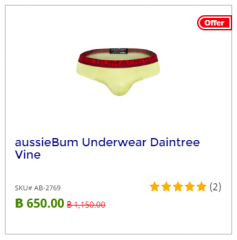Tag: jQuery
-
jQuery Toggle/Manipulate FontAwesome 5
Read More: jQuery Toggle/Manipulate FontAwesome 5FontAwesome is great, but after upgrade to 5, there are prefix types (far, fas, fab) added and then the way to render with SVG/JS…
-
Project: Custom Shopping Cart
Read More: Project: Custom Shopping CartThis one is an anonymous project so I can’t tell who is the owner and what is the project about. The project made in…