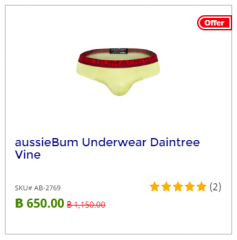Category: Work stuff
-
Linux search text in files
Read More: Linux search text in files# grep -R search_text /dir/* -R = recursive
-
Show Disk Space List on Linux Shell
Read More: Show Disk Space List on Linux Shelldu -h –max-depth=1 | sort -hr This will do the trick 😀
-
DropzoneJs 5.5 & Thumbnail Problems
Read More: DropzoneJs 5.5 & Thumbnail ProblemsDropzoneJs is a very good JavaScript upload script and flexible. Too bad, upgrade is something a bit tricky and make existing script not work. …
-
jQuery Toggle/Manipulate FontAwesome 5
Read More: jQuery Toggle/Manipulate FontAwesome 5FontAwesome is great, but after upgrade to 5, there are prefix types (far, fas, fab) added and then the way to render with SVG/JS…
-
Bootstrap DateRangePicker & FancyBox
Read More: Bootstrap DateRangePicker & FancyBoxLately I have a messed problem that daterangepicker not function correctly on fancybox v. 2.1.5 (modal). The problem is daterangepicker works fine on parent…
-
How mod_rewrite handling the POST data
Read More: How mod_rewrite handling the POST dataI have work around, but can’t find a good answer and seems that it is impossible to touch POST data in mod_rewrite so there…
-
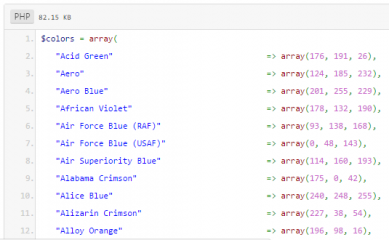
Color Name from Hex to Color
Read More: Color Name from Hex to ColorI have to implement the color extractor from image so I have too look at the php script that can extract color in image…
-
Recruit 1 Web Graphic Designer & 1 PHP Web Developer
Read More: Recruit 1 Web Graphic Designer & 1 PHP Web DeveloperI am recruiting new member for IT team. 1 Position of Web Graphic Designer, 1 Position of PHP Web Developer I really like someone…