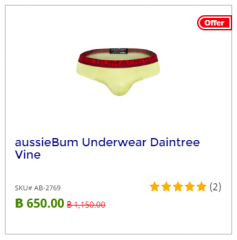Tag: javascript
-
DropzoneJs 5.5 & Thumbnail Problems
Read More: DropzoneJs 5.5 & Thumbnail ProblemsDropzoneJs is a very good JavaScript upload script and flexible. Too bad, upgrade is something a bit tricky and make existing script not work. …
-
jQuery Toggle/Manipulate FontAwesome 5
Read More: jQuery Toggle/Manipulate FontAwesome 5FontAwesome is great, but after upgrade to 5, there are prefix types (far, fas, fab) added and then the way to render with SVG/JS…
-
Momcashblog.com Malware Attack
Read More: Momcashblog.com Malware AttackThis is a second time that my site, KrpMag.com (It is currently reported and I am appealing with them so I am not going…